Linux-CentOS7-安装GoAccess分析工具解读服务器日志
使用GoAccess分析Nginx日志GoAccess
TIME 2019-4-9 16:24
GoAccess官网地址
https://goaccess.io
获取最新版GoAccess下载地址
https://goaccess.io/download
安装GoAccess
安装GoAccess,获取安装包
wget https://tar.goaccess.io/goaccess-1.3.tar.gz
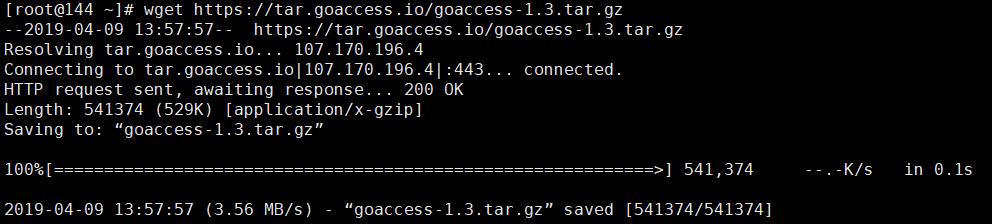
解压安装包
tar -xzvf goaccess-1.3.tar.gz
![]()
进入到刚刚解压的goaccess-1.3文件夹
cd goaccess-1.3 /
![]()
设置with-openssl项开启openssl
./configure –enable-utf8 –enable-geoip=legacy –with-openssl
![]()
提示
configure: error:
*** Missing development files for the GeoIP library
那么GeoIP是个什么东西呢?
貌似是个免费的IP地理定位数据库
找不到下载地址
就直接在库里面安装吧
yum install GeoIP
![]() 一共有4个依赖包
一共有4个依赖包
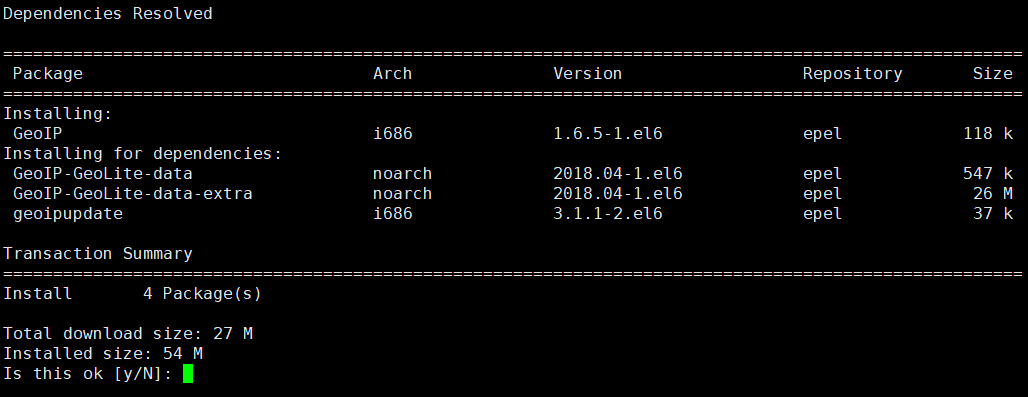 直接回复y进行安装
直接回复y进行安装
y
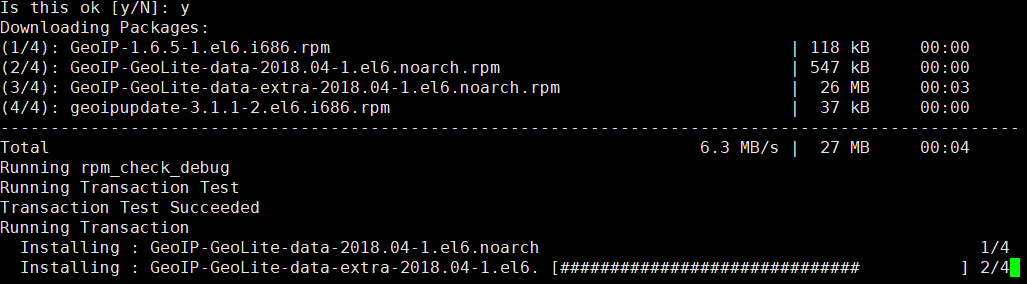 等待安装完成
等待安装完成
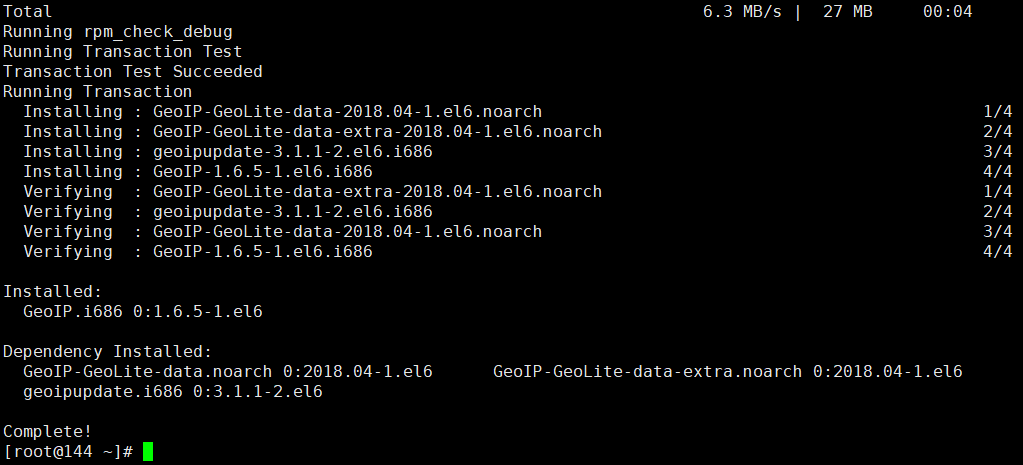 安装完成
安装完成
接着我们进入之前解压的goaccess-1.3文件夹
cd goaccess-1.3 /
然后再次设置with-openssl项开启openssl
./configure –enable-utf8 –enable-geoip=legacy –with-openss
还是提示
configure: error:
*** Missing development files for the GeoIP library
网上搜索了下
可能是依赖包没有装全
yum install GeoIP-devel
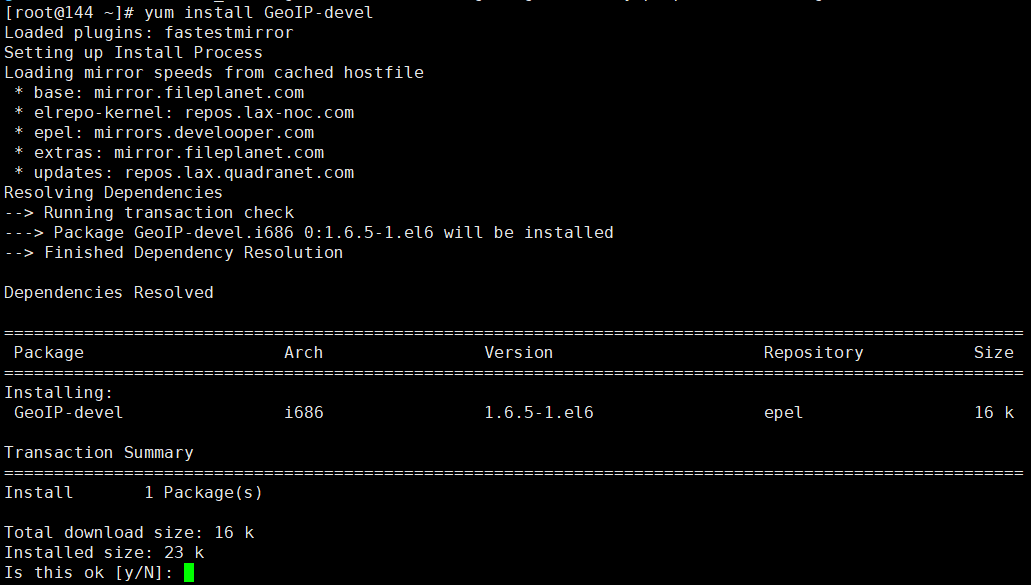 回复
回复
y
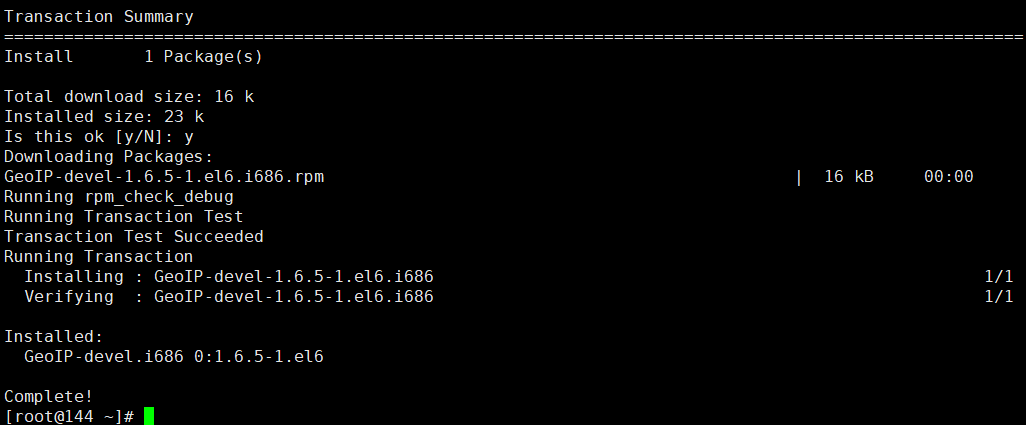 GeoIP-devel安装完成后
GeoIP-devel安装完成后
接着我们进入之前解压的goaccess-1.3文件夹
cd goaccess-1.3 /
然后再次设置with-openssl项开启openssl
./configure –enable-utf8 –enable-geoip=legacy –with-openss
返回以下结果
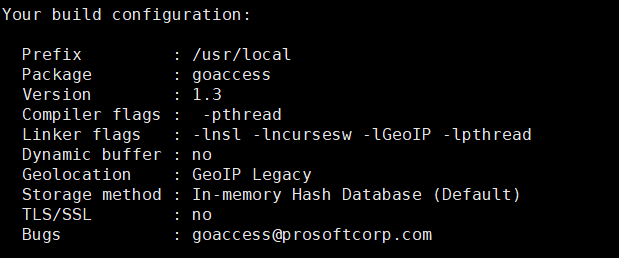 然后再编译
然后再编译
make
![]() 等待编译完成,然后再编译安装
等待编译完成,然后再编译安装
make install
![]()
GoAccess安装完成后
为了方便以后操作我们把GoAccess的默认的/usr/local/etc/goaccess/goaccess.conf配置文件
复制到etc/下
cp /usr/local/etc/goaccess/goaccess.conf /etc
![]()
然后还需要对配置文件进行设置配置,主要是时间和日志格式的设置
在配置文件前添加
time-format %H:%M:%S
date-format %d/%b/%Y
log-format %h %^[%d:%t %^] “%r” %s %b
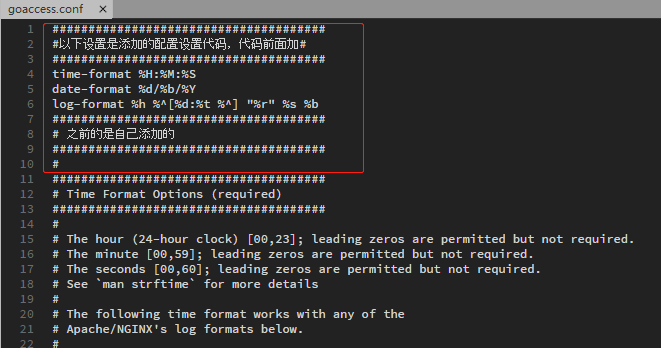 修改保存以后
修改保存以后
接着我们输出html可视报告
goaccess -a -d -f /日志路径/access.log -p /etc/goaccess.conf -o html报告保存路径/go-access.html
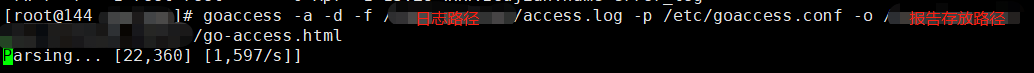 等待解析完成
等待解析完成
访问html报告
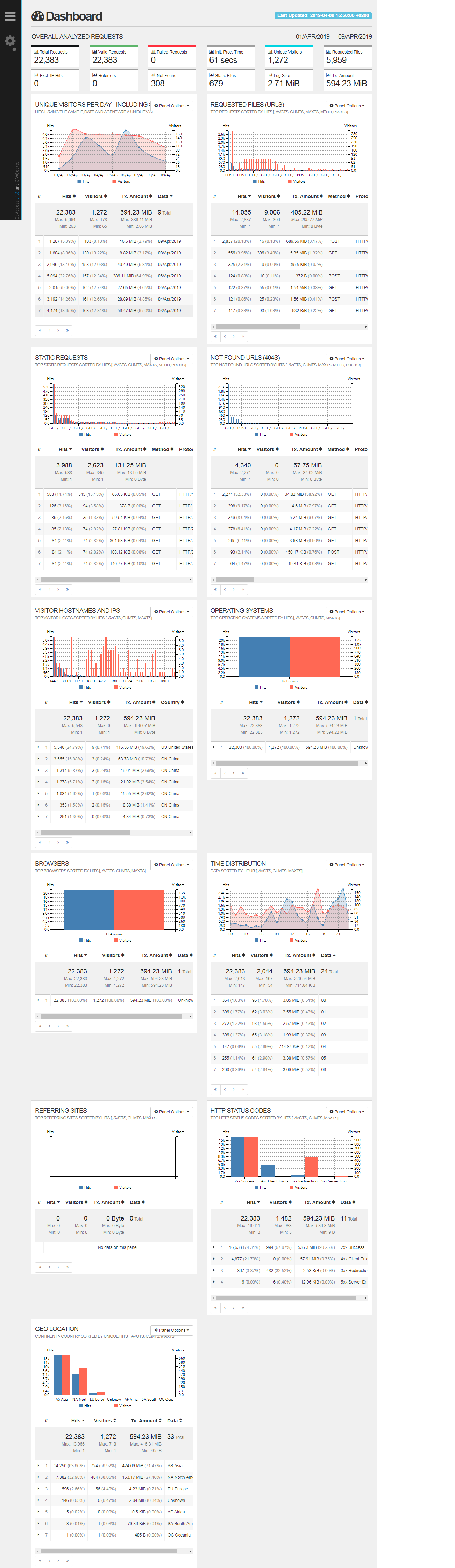
这个日志是从2019年4月1号开始记录到4月9号,这是不到9天时间的日志
站点流量:594M
访问量:22,360次(包括网络爬虫的访问次数)
访问IP量:1269个 (包括网络爬虫的访问次数)
未找到的文件次数:307
点击数:54
 在太阳下
在太阳下