Linux CentOS 7.6 安装 ffmpeg
TIME 2019-05-16 12:50
获取ffmpeg安装包
# wget http://ffmpeg.org/releases/ffmpeg-3.1.3.tar.bz2
![]() 等待下载完成
等待下载完成
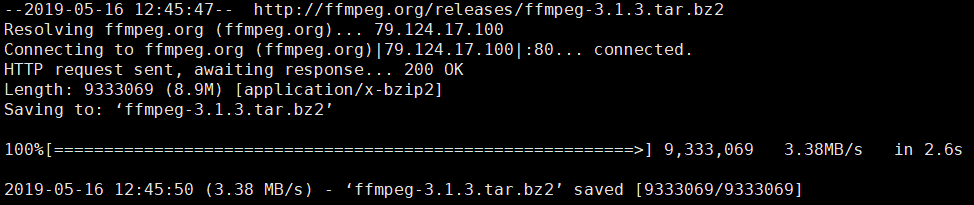 解压刚刚下载下来的ffmpeg-3.1.3.tar.bz2文件
解压刚刚下载下来的ffmpeg-3.1.3.tar.bz2文件
# tar jxvf ffmpeg-3.1.3.tar.bz2
![]() 打开ffmpeg-3.1.3目录
打开ffmpeg-3.1.3目录
# cd ffmpeg-3.1.3
![]() 检测安装平台特征
检测安装平台特征
# ./configure
![]() 如果返回一下结果
如果返回一下结果
yasm/nasm not found or too old. Use –disable-yasm for a crippled build.
If you think configure made a mistake, make sure you are using the latest
version from Git. If the latest version fails, report the problem to the
ffmpeg-user@ffmpeg.org mailing list or IRC #ffmpeg on irc.freenode.net.
Include the log file “config.log” produced by configure as this will help
solve the problem.
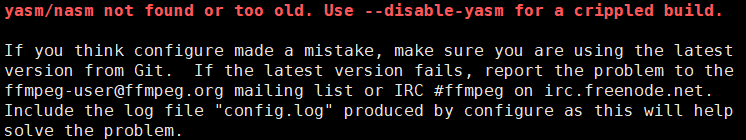 出现这个,则说明没有安装yasm
出现这个,则说明没有安装yasm
安装yasm
# yum install yasm
![]() 返回以下结果
返回以下结果
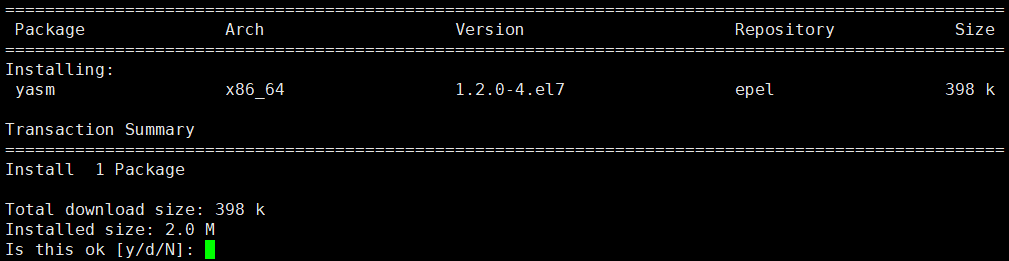 回复
回复
y
看到
Installed:
yasm.x86_64 0:1.2.0-4.el7
Complete!
字样,表示安装完成
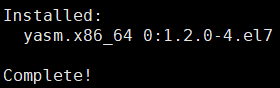
继续接着刚刚的检测安装平台特征
# ./configure
![]() 要等一小会,当你看到如下字样
要等一小会,当你看到如下字样
License: LGPL version 2.1 or later
Creating config.mak, config.h, and doc/config.texi…
![]() 继续执行编译命令
继续执行编译命令
# make
![]() 编译过程大概需要好几分钟吧
编译过程大概需要好几分钟吧
显示
gcc: internal compiler error: Killed (program cc1)
Please submit a full bug report,
with preprocessed source if appropriate.
See <http://bugzilla.redhat.com/bugzilla> for instructions.
make: *** [libavcodec/vp9.o] Error 4
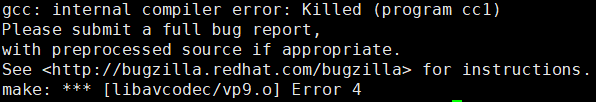 居然报错,据说出现这问题是因为服务器内存不够的缘故;这就尴尬了
居然报错,据说出现这问题是因为服务器内存不够的缘故;这就尴尬了
我的虚拟服务器是1G的内存,现在用的服务器提供商阿里云没有提供交换存储空间
悲催,只能试着重启服务器再编译看看
重启服务器
reboot
![]() 待重启后
待重启后
再次检测安装平台特征
./configure
![]() 返回以下结果
返回以下结果
License: LGPL version 2.1 or later
Creating config.mak, config.h, and doc/config.texi…
config.h is unchanged
config.asm is unchanged
libavutil/avconfig.h is unchanged
libavcodec/bsf_list.c is unchanged
libavformat/protocol_list.c is unchanged
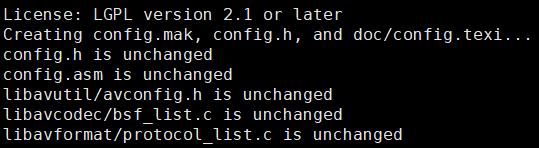 又出什么幺蛾子了?
又出什么幺蛾子了?
比刚刚多出了五条记录,未改变啥?为什么会出现这种状况?
先不管,继续
编译
make
![]() 大概需要好几分钟的时间
大概需要好几分钟的时间
返回一大串警告
ffserver_config.c:325:5: warning: ‘codec’ is deprecated (declared at libavformat/avformat.h:880) [-Wdeprecated-declarations]
st->codec = av;
^
LD ffserver_g
CP ffserver
STRIP ffserver
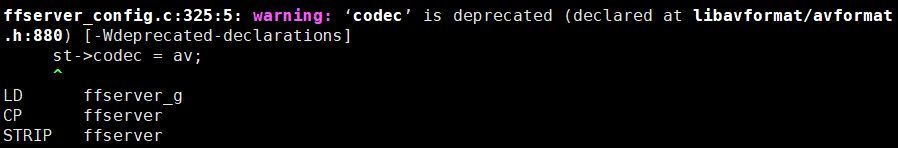 不知道怎么处理
不知道怎么处理
继续吧
编译安装
make install
![]() 安装好了
安装好了
运行ffserver
ffserver
![]() 返回以下结果
返回以下结果
ffserver version 3.1.3 Copyright (c) 2000-2016 the FFmpeg developers
built with gcc 4.8.5 (GCC) 20150623 (Red Hat 4.8.5-36)
configuration:
libavutil 55. 28.100 / 55. 28.100
libavcodec 57. 48.101 / 57. 48.101
libavformat 57. 41.100 / 57. 41.100
libavdevice 57. 0.101 / 57. 0.101
libavfilter 6. 47.100 / 6. 47.100
libswscale 4. 1.100 / 4. 1.100
libswresample 2. 1.100 / 2. 1.100
Could not open the configuration file ‘/etc/ffserver.conf’
Error reading configuration file ‘/etc/ffserver.conf’: No such file or directory
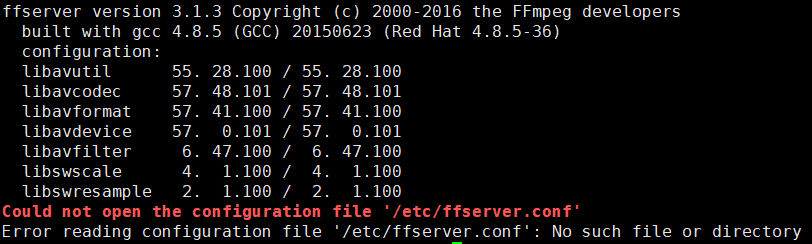 无法打开配置文件’/etc/ffserver.conf’
无法打开配置文件’/etc/ffserver.conf’
读取配置文件’/etc/ffserver时出错。conf’:没有这样的文件或目录
不知道咋弄
又一股脑的运行了
./configure –enable-shared –prefix=/monchickey/ffmpeg && make && make install
如果不管用的话,那就确保你的python版本不低于3.5
然后貌似就可以用了
查看ffmpeg版本号
ffmpeg -version
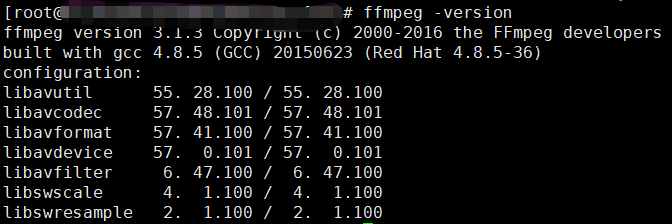 正常
正常
点击数:1039
 在太阳下
在太阳下