CentOS 7.3安装宝塔服务器管理面板
安装命令
yum install -y wget && wget -O install.sh http://download.bt.cn/install/install\_6.0.sh && sh install.sh
问是否将磁盘挂载到/www
Do you want to install Bt-Panel to the /www directory now?(y/n):
回复 y
等待安装
==================================================================
Congratulations! Installed successfully!
==================================================================
Bt-Panel: http://149.129.110.196:8888/f20d9a0c
username: etwmnwb5
password: 6f2898ae
Warning:
If you cannot access the panel,
release the following port (8888|888|80|443|20|21) in the security group
==================================================================
Time consumed: 2 Minute!
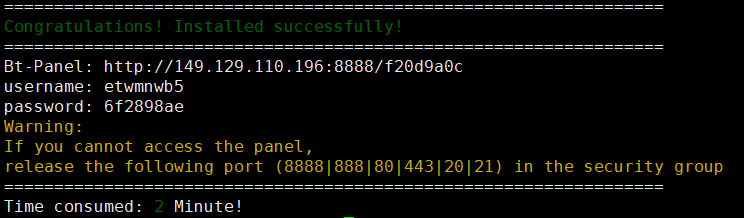
这时还不能登录
还需要到阿里云后台【管理控制台】【安全】【防火墙】里面以此添加一下端口
TCP 8888端口
888 (phpmyadmin)
80 (网站及SSL)
443 (网站及SSL)
20 (linux 系统 )
21( linux 系统 )

然后访问
宝塔登录地址
登录名
etwmnwb5
登录密码
6f2898ae
登录后让你选择安装lamp或是安装lnmp
lnmp适合低配的服务器,访问少的站点
如果你的站点访问的人多,服务器性能好,则安装lamp
点击数:105
 在太阳下
在太阳下