搬瓦工linux服务器内核恐慌
自己买的是搬瓦工年付20美刀的垃圾低配服务器,前两天闲着没事干在上面进行了编译,一下服务器就宕机了,说CPU超负荷运行了
Due to high CPU usage, server’s CPU clock is currently being limited.
Once load is reduced to levels described in our Terms of Service, this limitation will be automatically removed within 60-120 minutes.
If your application requires more CPU time, we suggest upgrading to a better plan. Please contact helpdesk for instructions on how to upgrade your server.
Upgrades are performed seamlessly without data loss and without downtime.
折腾了好几天也没找到解决方法,还天真的以为重启服务器能搞定呢,结果按【reset】根本就没反应,按【stop】也没反应,最后按了【kill】才把服务器给关闭了
这里就不在赘述这几天其中的辛酸史了
下面直接来说解决方法吧
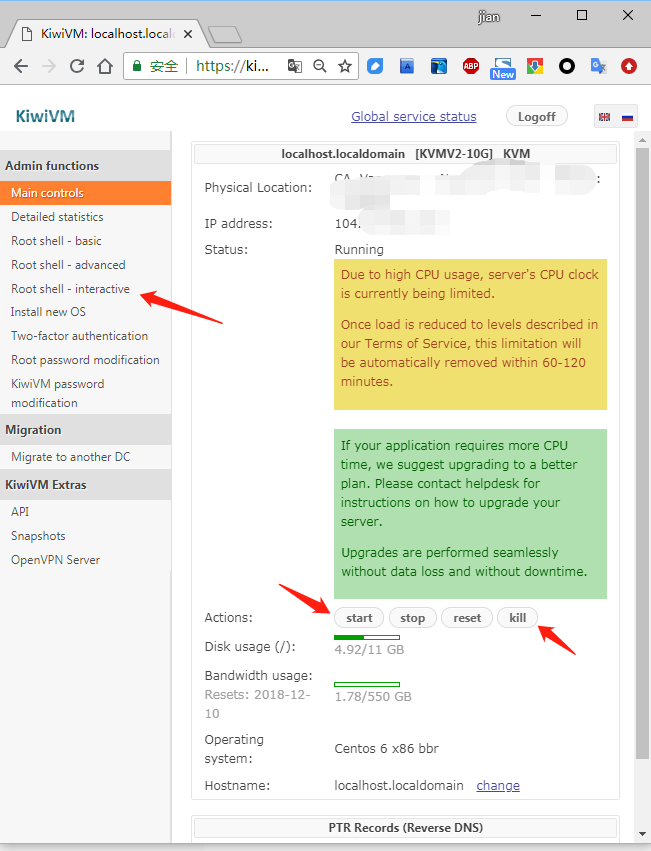
首先按【kill】把服务器给关掉
返回Main controls主界面;在Status状态栏里面显示stopped停止状态下
点击【start】启动按钮
然后迅速打开Root shell – interactive,当然也可以提前打开,点击【start】启动按钮后立即刷新页面
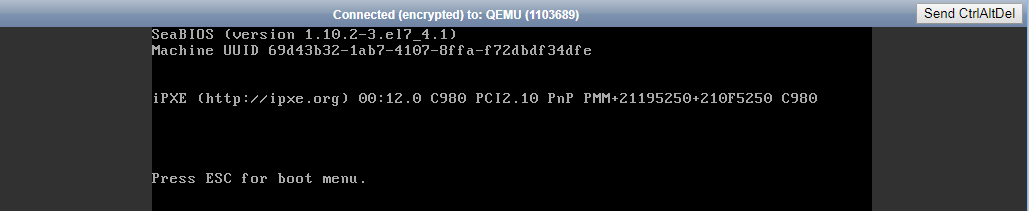
一定要立即刷新页面,不然就很可能看不到这个界面了
当你看到这个界面的时候要迅速的按键盘E,然后会显示下面的界面
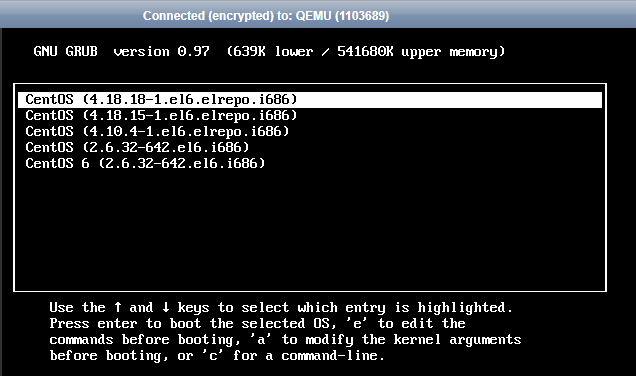
这里用光标选中第四个选项
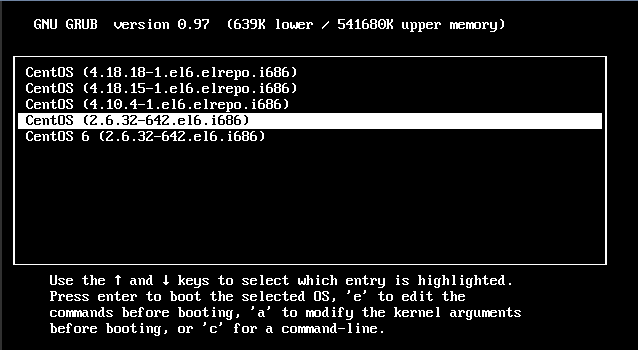
然后回车重启后,问题得到解决
真是阿弥陀佛
赶紧把服务器上的文件备份一下
2018年11月18日14:01:30
点击数:95
 在太阳下
在太阳下